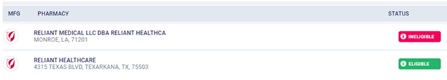Modern Healthcare Technology Blog

340B ESP: Your Guide to Contract Pharmacy Pricing
The 340B ESP price loading process can be complex. If you’re a covered entity who contracts with outside pharmacies, here’s your guide to 340B ESP, starting with the basics. Equip yourself with these tips to troubleshoot any price loading roadblocks you may encounter, and ensure pricing is loaded as quickly and efficiently as possible.
Review of 340B ESP (Second Sight) Model
340B ESP is also referred to as the Second Sight model. Twelve (12) of the eighteen (18) manufacturers who are restricting pricing in contract pharmacy participate in 340B ESP. In order to get 340B pricing for these manufacturers, you will need to send your claims data up to 340B ESP twice a month, and from there, they will load your pricing for your contract pharmacy.
Only claims associated with NDCs of those manufacturers will get reviewed. The remaining claims are filtered out during the upload process. Once that file gets created, only the NDCs of those manufacturers will be included.
As a reminder, 340B ESP does not collect any PHI. However, they do collect the Rx number. 340B ESP has a proprietary process that will de-identify that number before they receive anything. Some data fields are also optional if you choose not to send that information.
Manufacturers now require a HIN number for registering contract pharmacies. Any contract pharmacy registered through 340B ESP will have to have a HIN number – which is typically acquired through your wholesaler. The HIN number helps ensure that there are no charge back denials for the wholesaler throughout the process.
Step 1: Register with 340B ESP
If you haven’t registered with 340B ESP, or you’re looking at doing so at some point, visit 340besp.com/register. Within the registration process, you will be asked to provide the name of your TPA which is for informational purposes only. If you have multiple TPA’s, you can provide the primary one.
Step 2: Inform Your TPA
Once you’ve registered with 340B ESP, it’s essential to inform your TPA. Typically, your TPA will provide you with an amendment to execute for creating or sending data on your behalf.
With Cervey, our amendment is Schedule F for most contracts. We ask that you give us permission to create the file for sending manually or automatically within our system.
For manual set-up, Cervey will provide you the tools to download the file yourself from our system – it’s properly formatted for you to then send yourself directly to 340B ESP. Either option is available.
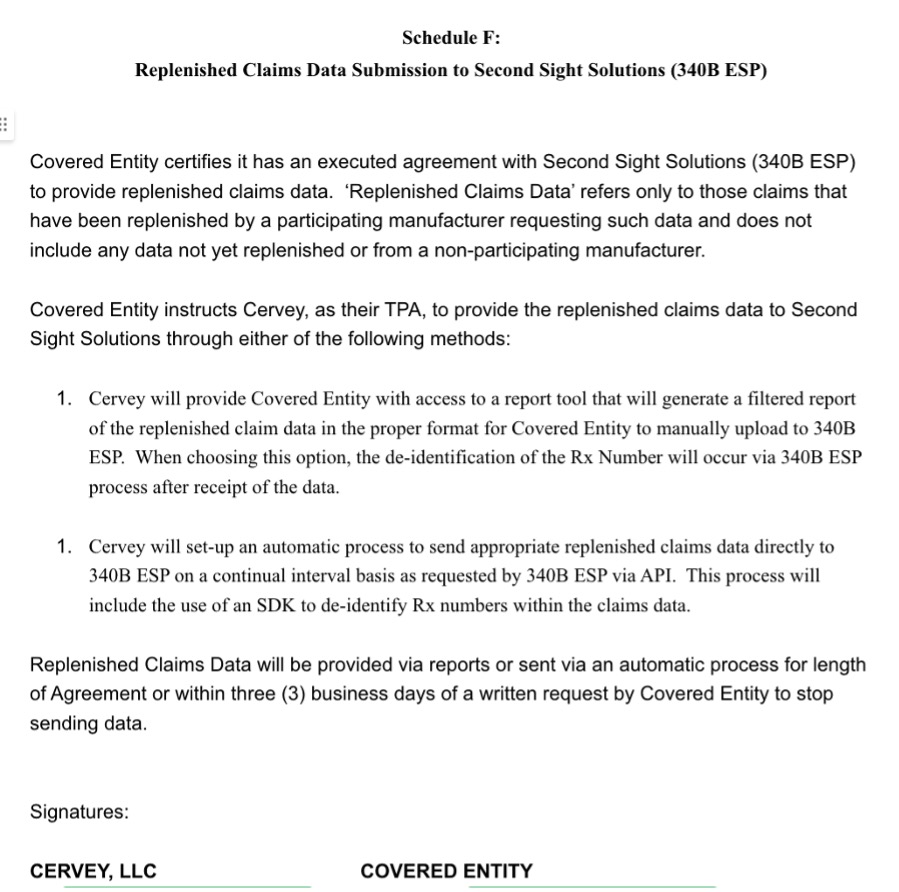
Step 3: Choose Manual vs. Automatic
Within our software, you can opt for either automatic or manual uploads. If you select automatic, you can then visit this page to see any previous uploads that have been sent to 340B ESP. You can also create files for yourself to send manually.
The de-identification of the Rx number can happen at two different stages – depending on whether the submission is manual or automatic. If your TPA is setup to send claims automatically, that process instantly de-identifies the Rx number.
If you opt for manual upload – downloading the file and then sending it up to 340B ESP – the de-identification process happens on the server side of 340B ESP. 340B ESP won’t see the data until after that process has occurred.
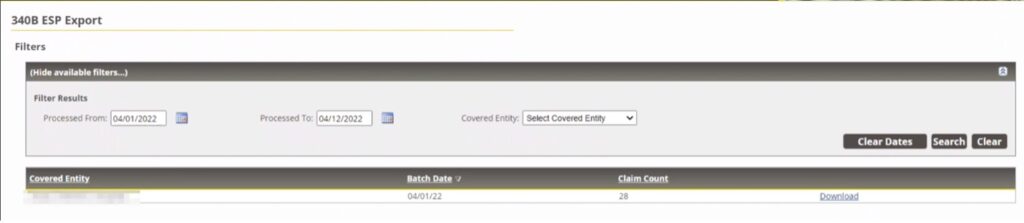
Step 3: Choose Manual vs. Automatic
The first thing to note regarding issues with pricing is that it can take up to 10 days or longer from the time you submit a claim to the time the pricing is input into your catalog by the wholesaler. 340B ESP needs to inform the manufacturer that you’ve submitted claims data, and then the manufacturer will communicate with your wholesaler that 340B pricing can be loaded. If trouble persists, it could be due to one of the reasons below:
1. Issues with price loading is often a “chicken or egg” scenario.
If you don’t have pricing loaded for a particular item, then that claim will not be eligible for a winners only model.
If you’re doing a winners only model, and that NDC is not eligible because the pricing is not loaded, then that claim will not be uploaded to 340B ESP. To problem solve, Cervey has created a manual file to use in an initial upload to ensure the NDC is seen by 340B ESP and can then be passed along to the manufacturer to load the pricing.
If you see something that’s not loaded for a particular manufacturer, it could be because you don’t have any claims with that NDC from ineligibility due to pricing not being loaded. To fix it, you will need to upload a claim with that NDC to 340B ESP.
At Cervey, we can do this by running a report in which we look for those items that fail based on pricing. Essentially, we filter anything that wasn’t a winner, but would’ve been otherwise eligible. We then send that claim up to 340B ESP so that the manufacturer can load it.
-
Another problem area could be the HIN number. The HIN number is required by the manufacturer for each contract pharmacy location. If there’s no HIN number, the manufacturer may forgo loading the price. HIN numbers are typically requested through the covered entities wholesaler.
-
Different manufacturers have different policies and load prices based on varying criteria. For example, Eli Lilly and Pfizer claims must be uploaded on a store-by-store basis. Pricing is restored one contract pharmacy location at a time as a claim with one of their NDCs gets uploaded to 340B ESP. Sanofi and Merck, on the other hand, restore pricing for all pharmacy locations when a single claim having one of their NDCs is submitted. Abbvie, Amgen, J&J, Gilead and GSK restore pricing using chain logic (ie. Submit one claim for CVS and all CVS locations are restored). Know your manufacturer’s policy to avoid any hiccups!
The price loading process is complex– which is why you might see a price loaded for one contract pharmacy, but not for another.
Checking 340B ESP Status
When you click on a manufacturer on the 340B ESP website, it’s going to show you a list of your pharmacies, as well as a status of whether that pharmacy is eligible or ineligible. If you see an eligible status on one contract pharmacy but not the other, it could be because you had a claim come through with an NDC for the manufacturer on one pharmacy, but not the other.
If a contract pharmacy is marked as ineligible, run a report for that contract pharmacy to see if that manufacturer has any NDCs that have failed because they’re not considered a winner. Cervey helps our customers create a file to upload manually and get your pricing loaded quickly.
If everything is marked eligible, confirm your HIN number is loaded, and then get with your wholesaler to close the gap for any pharmacies marked eligible by 340B ESP, but still don’t have prices loaded.
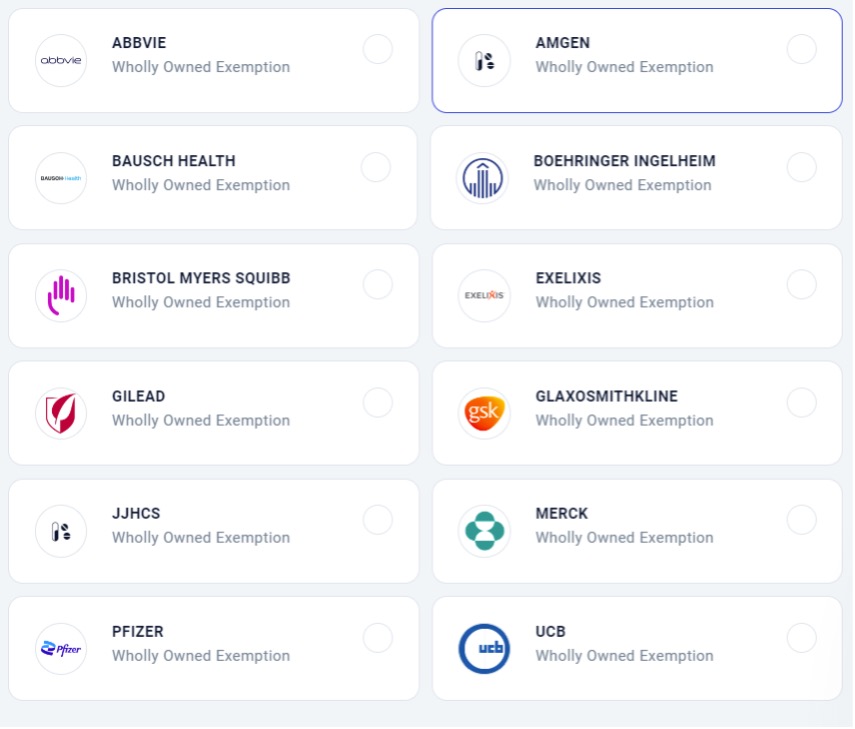
Conclusion
It’s not just as simple as setting up with 340B ESP, snapping your fingers, and suddenly all pricing is loaded correctly. Knowing these few tips to troubleshoot 340B ESP price loading can be the difference between a stress-filled or stress-free process.
Contact us for a demo of our 340B contract pharmacy web-based solution that helps 340B covered entities with three of their most pressing 340B needs: maximizing savings, ensuring compliance, and optimizing the performance of their contract pharmacies.